Garage Operations
The Garage Management Software is a comprehensive tool designed to streamline the operations of a garage. It provides different user panels, including Admin, Manager, Advisor, Accountant, and Storekeeper, each with specific functionalities. Key features include job card management, invoice generation, and tracking, as well as customer and vehicle management. It also handles vehicle brand and model data, service tracking, and maintenance history.
The software includes GST management, stock control, check-in points, and vehicle types to ensure smooth operations. Additionally, it supports credit and debit management for financial transactions, ensuring that all aspects of the garage’s daily functions are seamlessly integrated into a single platform.
Garage Management Software Features

Customer Management
Customer management in the Garage Management Software enables the garage to maintain a detailed database of its customers. This includes personal details, contact information and etc. The software helps improve customer relationships by providing personalized service and tracking customer preferences over time.

Vehicle Type Management
Vehicle type management is a feature that helps categorize vehicles based on their type, such as Car, Bike, Truck & etc. This categorization ensures that the garage can manage service requirements and parts inventory more effectively and provides staff with the necessary tools to handle different vehicle types accurately.

Vehicle Management
Vehicle management enables the garage to track customer vehicle details, and manage information including make, model, service history, and upcoming maintenance. It helps schedule services, monitor repairs, and ensures vehicles are serviced per manufacturer recommendations, providing a seamless experience for owners.

Vehicle Model Management
Vehicle model management enables the garage to organize and categorize vehicles based on the specific models of the vehicle. This feature helps the garage keep track of different model specifications, parts compatibility, and service requirements. It ensures that the garage can handle a wide range of vehicle models efficiently.

Brand Management
Brand management allows the garage to keep track of the different vehicle brands they service. The software can store brand-specific service procedures, parts, and pricing information. It helps ensure that it provides accurate and improving customer trust and satisfaction. This leads to better operational efficiency, enhanced service quality.

Service Management
Service management helps schedule, track, and manage all services provided to vehicles. Whether it’s regular maintenance or major repairs or amount details, the system ensures that all work is documented, timely, and meets the customer’s expectations. It also tracks the progress and completion of each service job.

Job Card Management
Job card management enables the garage to create and track service orders for each vehicle. Each job card details the services to be performed, parts required, and the associated costs. This ensures that each service is executed as per customer specifications and that the garage maintains accurate records of work done.

Performer Invoice
A Performer Invoice is a detailed document that breaks down the cost of services performed, parts used, and any additional charges. It is generated by the Advisor or Manager after the completion of a service. This feature helps ensure transparency in billing and provides customers with a clear breakdown of charges.

Invoice Management
Invoice management in the Garage Management Software enables accurate creation, tracking, and billing of customer invoices. This feature ensures that customers are billed accurately and promptly. It supports integration with payment systems, allowing garages to easily process payments and track outstanding balances.

GST Master
The GST Master manages all tax-related processes. It helps ensure that all invoices and payments are in compliance with the Goods and Services Tax (GST) regulations. The software can automatically calculate applicable taxes, apply them to invoices, and generate reports for tax filing, ensuring accuracy and compliance.

Stock Management
Stock management within this ensures that the garage has the necessary parts and supplies for vehicle servicing. The system allows for real-time tracking of stock levels, and it can alert the storekeeper when parts are running low. This feature helps avoid stock shortages and ensures that the garage can perform services without delays.
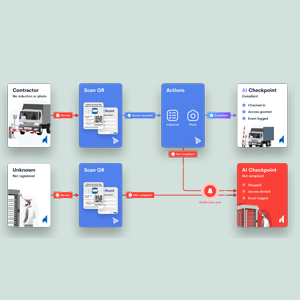
Check-in Point Management
Check-in point tracks the arrival of vehicles at the garage. It allows the system to record the time and condition of the vehicle when it arrives, providing an efficient method for managing customer vehicles from the moment they enter the garage. This helps improve workflow and ensures that no vehicles are missed or delayed.

Credit and Debit Management
Credit and debit management ensures smooth financial transactions between the garage and its customers. This feature tracks payments, outstanding balances, and credit limits, allowing the garage to manage customer accounts and payment plans. It helps maintain financial clarity and ensures timely payments.
Garage Management Software Demos
Admin Demo
The Admin panel in Garage Management Software serves as the control center for managing the entire system. Admins have access to all aspects of the software, from configuring user roles (Manager, Advisor, Accountant, Storekeeper) to overseeing the overall operations. The Admin can generate reports, manage permissions, and ensure that all the garage functions are running efficiently.
Manager Demo
Managers can interact with customers, understand their vehicle issues, and recommend necessary services or repairs and track job cards. They can also manage invoices, generating performer invoices, calculating GST, monitor vehicle services,capability to add and manage job cards, update stock levels, and ensure customer expectations are met, just like the Admin.
Advisor Demo
Advisors interact with customers, understand their vehicle issues, and recommend necessary services or repairs. They can create and manage job cards,add Lpo request and ensure that customers are satisfied with the service. Advisors also have the ability to update stock levels and manage GST, managing invoices, generating performer invoices, similar to the Admin and the Manager.
StoreKeeper Demo
The Storekeeper panel is essential for managing a garage's inventory and operations. In addition to overseeing stock levels, the Storekeeper has job card privileges, allowing them to access and update job card details related to parts and supplies required for vehicle services.They track inventory usage, and reorder supplies as needed to ensure an efficient workflow for repairs and services.
Accountant Demo
The Accountant panel is responsible for managing all financial transactions within the garage management system. The Accountant has the functionality to handle credit and debit transactions, ensuring that all financial records are accurate and up to date. A key feature of this panel is the ability to approve Lpo's, helping to streamline the procurement process and ensure proper inventory management.
Frequently Asked Questions
Garage Management Software is a comprehensive tool designed to streamline and automate various aspects of garage operations. It allows you to manage customer and vehicle details, track services, generate invoices, manage inventory, and handle finances. By organizing and automating daily tasks, it helps increase operational efficiency, reduce errors, and improve customer satisfaction. This software also provides role-based user panels, including Admin, Manager, Advisor, Accountant, and Storekeeper, ensuring smooth communication and task management across the team.
The Admin panel in Garage Management Software is the control center for the entire system. Admins have unrestricted access to all functionalities. They can manage user roles (e.g., Manager, Advisor, Storekeeper, etc.), configure the system, oversee reports, and monitor overall garage operations. The Admin can also control permissions, generate detailed reports, track customer and vehicle information, and manage stock and finances to ensure smooth running of the garage.
Yes, the Manager panel allows managers to track and manage vehicle services effectively. Managers can view and update job cards, monitor service progress, ensure timely completion of repairs, and manage customer expectations. They can also generate performer invoices, calculate GST, and handle customer interactions to ensure smooth service delivery. Additionally, the Manager has full visibility over stock levels and can update them when necessary.
Job card management is an integral part of the software that tracks the details of each vehicle service. When a customer brings in their vehicle, a job card is created, listing all the services to be performed, parts required, and estimated costs. The software enables the tracking of job card progress, ensuring that all tasks are completed as per customer requirements. Managers and Advisors can update the status of services, while the Storekeeper can monitor inventory used for the job. This ensures accuracy in work orders and billing.
The software allows you to organize vehicles by brand, model, and type (e.g., Car, Bike, Truck). By categorizing vehicles, the system ensures that specific service procedures, parts compatibility, and pricing are accurately managed. When a vehicle is brought in for servicing, the system references the brand and model to ensure the correct parts are used and that the service adheres to manufacturer specifications. This feature improves operational efficiency and customer satisfaction by preventing errors related to service and parts.
Invoicing in the Garage Management Software is streamlined and transparent. Once the services are completed and the job card is updated, the Manager or Advisor generates a performer invoice. This invoice breaks down the charges for services performed, parts used, and any additional costs. The software also ensures that GST is calculated and applied correctly, in compliance with tax regulations. Once the invoice is generated, it can be sent to the customer, and payment can be processed via integrated payment systems.
The Accountant panel is responsible for managing all financial transactions. This includes tracking credit and debit transactions, ensuring timely payments, and managing customer accounts. The Accountant can also approve LPOs (Local Purchase Orders), monitor balances, and generate financial reports to maintain the financial health of the garage. This panel ensures that all financial records are accurate and up-to-date, helping streamline the billing process and financial decision-making.
Stock management in Garage Management Software helps track parts and supplies required for vehicle servicing. The software allows the Storekeeper to monitor stock levels in real time, ensuring that the garage has the necessary items to complete services. The system can send alerts when stock levels are low, allowing for timely restocking. This feature helps prevent service delays due to a lack of parts and ensures efficient inventory control. Additionally, stock usage is linked to job cards, so parts consumed for repairs are automatically tracked.
GST management in the Garage Management Software automates the calculation of Goods and Services Tax on all invoices. It ensures that the correct tax rates are applied to services and parts used during the repair. The system is also equipped to generate GST-compliant invoices and tax reports, simplifying the process of tax filing. This feature helps ensure that the garage remains compliant with local tax regulations, and it reduces the risk of errors in billing.
Yes, the system maintains a detailed history of each vehicle’s service records. This includes all past services, repairs, parts replaced, and maintenance performed. By tracking this history, the software helps ensure that vehicles receive timely and appropriate services according to the manufacturer’s recommendations. Advisors and Managers can refer to a vehicle’s service history to make informed decisions on future maintenance needs, providing better service and increasing customer satisfaction.
